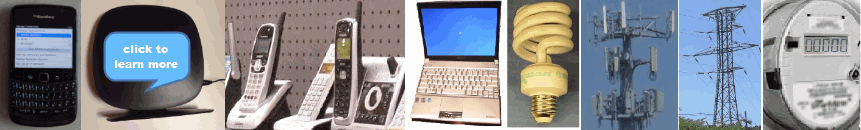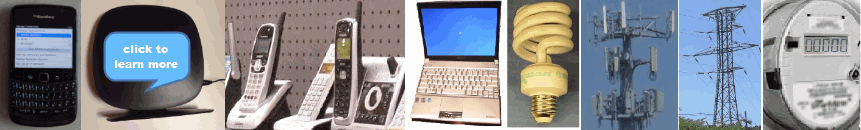Mobile Phone Safety
Recommendations for Choosing and Using a Cell Phone
If you need to use a cell phone, here are some recommendations:
- Consider hardwiring the Internet for your smartphone when at home. If your smartphone has a USB-C, Lightning, or Micro-USB interface, it may be possible to hardwire your phone's Internet connection so that Wi-Fi and Mobile Data/Cellular can be disabled. To learn more, read How to Hardwire a Smartphone, Tablet, or Laptop for Internet Access.
- If there is no wired option available, but Wi-Fi is available, consider disabling the Mobile Data or Cellular mode, which may use stronger-powered radiation than Wi-Fi. For instructions, see How to Change Your Wireless Settings.
- While a lower SAR phone might be preferable, keep in mind that manufacturers may measure SAR differently, e.g., at different distances from the ear, so the numbers are not always comparable. Preliminary research suggests that UMTS can cause 10x higher rates of DNA damage than GSM.
- Turn off the data/internet/e-mail ability when possible, setting the auto-sync interval, if the option exists, to be on-demand only or very infrequent.
- Consider turning off or limiting location services and automatic app updates, especially when using Mobile Data.
- Prefer texting over talking, but only for shortening total exposure duration. Texting is not recommended for leisure, as the signals can still be quite strong. (Note, however, that chat applications are different from a cell phone's texting feature. Some chat applications may frequently transmit wireless radiation, even when you are not actively using it.)
- As low as 30 minutes a day may be considered "heavy usage" in studies like Interphone, and such heavy usage should be avoided if possible. For longer calls, prefer a landline. Where unavoidable, use speaker mode or an air tube headset for distance. However, note that signals can still have biological effects after 1 meter distance, despite the inverse square law.
- Choose a provider which supports call forwarding to a landline phone, and use this option when a landline phone is available. If possible, turn on your cell phone only for emergencies, and use airplane mode (or turn it off) when not required. Just beware that turning off a cell phone can in some cases result in a period of wireless transmission prior to shut off.
- "Flight" or "airplane" mode can be used when you are using your cell phone for offline uses. However, note that even if the high-frequency wireless radiation is off, there can still be significant EMF's in the low frequency range.
- Limit cell phone use on moving vehicles, closed metallic environments like elevators, and where the cell reception is low, causing cell phones to transmit at higher power.
- Do not use bluetooth. While it may be lower in power, it is also directly at your ear.
- Do not hold the phone to your ear while dialing, since the cell phone may be transmitting at full power while connecting. Keep a distance while waiting for the other side to accept the call.
How to Reduce Your Wireless Exposure During an Online Meeting if You Cannot Use Ethernet
If you cannot hardwire your cell phone or tablet via Ethernet adapter, or if your home cannot be wired for Ethernet, another option to reduce wireless exposures is to do the following:
- Turn off the Mobile Data/Cellular setting when Wi-Fi is available. For example, a measurement of wireless radiation during a Zoom meeting started from a smartphone found that the radiation strength was significantly higher on Mobile Data/Cellular than on Wi-Fi.
- Second, keep a distance from the smartphone or tablet. Using Zoom with a smartphone's Wi-Fi, a distance of 1 meter significantly decreased exposure levels.
- Finally, consider turning on the speakerphone or using an airtube headset as pictured below. To connect your smartphone to the airtube headset, you may need an adapter to connect from your smartphone's interface to a 3.5mm audio jack. Check what type of interface your smartphone uses (e.g., USB-C or Lightning) to avoid purchasing the wrong adapter.

Airtube Headset / Photo Credits: EMFWise
Cell Phones and Health: Reasons Why Headsets are Not Enough
Experimental results have shown that exposures for insects as little as 6 minutes a day at levels comparable to 1 meter from a cell phone can cause adverse biological effects. (Most cell phones are still within 1 meter from the body when texting or using speaker phone mode.)
Experimental Results Related to Duration of Use and Distance from Cell Phones
| Factor | Observations |
|---|---|
| Distance |
Levitt and Lai compile many studies on effects at low power levels in Environmental Reviews.
According to Dr. Dimitris Panagopoulos, short-term effects are found as low as 1 μW/cm2, found at approximately 1 meter from a cell phone or 100 meters from a base station antenna. This is 450 and 900 times lower than the ICNIRP standard limits at 900 and 1800 MHz. Longer-term exposures could result in effects at weaker intensities. -Canadian Parliament meeting on April 29th, 2010. |
| Duration | Cumulative Radiation Effects: According to Henry Lai's analysis, studies suggest that the radiation effects are cumulative, and that there are long-term effects of even low levels of nonionizing radiation. See Blake Levitt's Cell Towers: Wireless Convenience? or Environmental Hazard.
Chronic exposure: The NIH Cell Phone Radiation study found increased brain and heart tumors in rats after only 2 years of exposure to nonionizing radiation, of about 9 hours a day. This indicates that chronic exposures should be avoided. Cell Phones and Cell Death: According to Dr. Dimitris Panagopoulo, Only 6 minutes daily of GSM radiation for the insects' first 5 days of adulthood reduced reproduction by 60%. Cell death of reproductive cells and DNA fragmentation was discovered. The effect increased with daily duration of exposure as low as one minute to 21 minutes daily. -Canadian Parliament meeting on April 29th, 2010. Cell Phones and Brain Metabolism: The JAMA study of 2011 by NIH researchers showed that only 50 minutes of cell phone exposure could increase brain glucose metabolism. Cell Phones and Cancer: Compare this to Interphone's study on mobile phones and brain cancer, which found increased risk after 10 years of heavy use. Journalists report that only 30 minutes daily fell into the heavy use category. Designed for only 6 minutes a day: Professor Kumar (IIT) says that our cell phone standards are designed for 6 minutes of use per day (24 minutes per day if allowing a safety margin of 4). Cell Phones and Infertility There are now several studies linking cell phones to infertility. One of these studies by Salama suggested that even occasional standby radiation could affect fertility. Studies suggest that after 2 to 4 hours of exposure, sensitive cells may have changes in DNA and protein synthesis rates. |
For many more scientific studies, read more about the wireless health effects. See how Children and young adults are especially at risk from cell phone use.
Conclusion:
Exercise the prescribed precautions, but still use cell phones sparingly.
If you are concerned about cell phone radiation, consider a low radiation cell phone and use it with an airtube headset, speaker-phone mode, or text instead of talk.
There may still be short-term biological effects of concern even at a 1 meter of distance. Cells are extremely sensitive as can be seen by a table of effects by power level.
Watch this Video from the Commonwealth Club
Is Your Cell Phone Transmiting Non-Stop? Check Your Cell Phone Settings.
With today's smart phones, iPads, and other gadgets, people may not be aware that their devices could be silently polling for data such as email and chat messages even when they are not actively using it. Fortunately, cell phones and tablets do have options for turning off or reducing wireless transmissions, such as enabling "Airplane" mode or disabling "Wi-Fi," "Mobile Data," "Cellular Data," "Web Data," and "Bluetooth" modes. In some cases, you may even have the options of setting "Autosync" intervals via thirdparty widget, or limiting "Background Data."
Every phone is different, and cell phone reception varies from place to place, so it is hard to predict which phone model and which service(s) will result in the strongest and most frequent transmissions for you. Typically, regular cell phone service has a standby mode, i.e., it does not radiate frequently unless you are actively making a call or sending a text. However, "Mobile Data" and "Wi-Fi" services could be sources of chronic radiation, depending upon what applications are running in the background and how your cell phone has been programmed or configured to operate. Using a meter to evaluate each service can help you decide which services you should turn off when not needed, such as "Mobile Data" or "Wi-Fi."
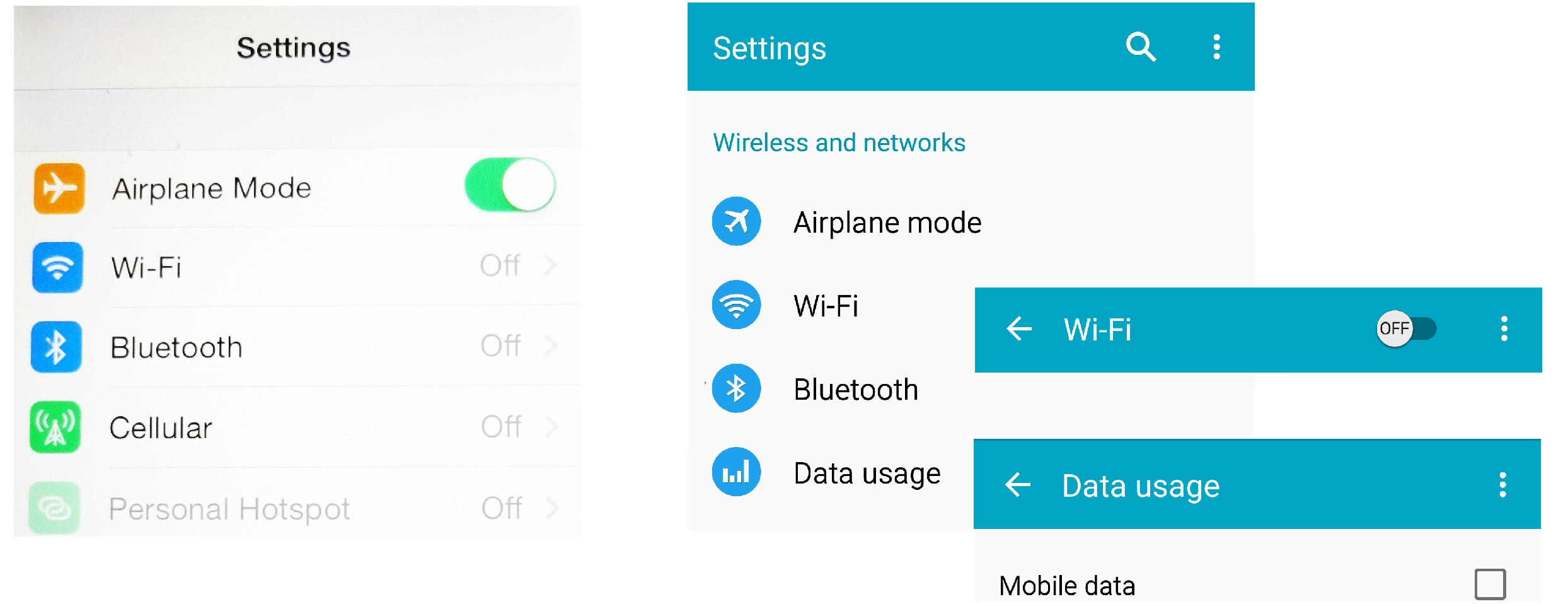
Steps for Apple Iphones
- To turn off Wi-Fi, Bluetooth, and "Cellular Data" and use only phone service and SMS texting, switch off "Wi-Fi," "Bluetooth," and "Cellular" and turn off "Airplane" mode.
- At night, to shut off all communication, switch on "Airplane" mode. "Airplane" mode is also a good idea when you are no longer expecting any call, or if you are in areas of very poor reception.
Steps for Android phones
- To access the Settings menu, swipe down from the top of the screen and select the gear icon.
- To use only phone service and SMS texting and stop your cell phone from constantly sending requests for data, first make sure Airplane mode is off (Settings > Airplane mode) and then uncheck "Mobile data" (Settings > Data usage > Mobile data). You can also switch off "Wi-Fi" (Settings > Wi-Fi) for additional safety, turning it on briefly to check for and download new messages and then turning it back off.
- To turn on airplane mode, go to Settings > Airplane mode, and switch it on. An airplane icon should then appear at the top of the screen.
Advanced Options for Android Phones
- Another possibility is to limit certain kinds of background data transmissions by setting "Background data restricted" (Settings > Power saving > Power saving mode > Restrict background data).
- For Android phones, you can search the google play store for a widget that will allow you to specify an Auto-Sync interval. The Auto-Sync interval allows you to specify how often data is retrieved. Following your instructions, it can turn off Wi-Fi and Mobile Data for the majority of the time, and only turn it on occasionally to download new messages. By lengthening the interval, you can stop the cell phone from polling for data too frequently, which can result in chronic background radiation.
Steps for Tablets
Certain chat applications will continually poll for new messages. Therefore, it may be ideal to turn off "Wi-Fi" and "Mobile Data" also, or use "Airplane" mode. You can always turn on "Wi-Fi" or "Mobile Data" briefly when you need to check for and download new messages, and then read the messages offline.
Keep your Cell Phone Out of Your Pocket!
Cancers caused by cell phones are not limited to the brain, but also include other places where the cell phone is kept near the body. For example, salivary gland tumors have also been linked to cell phones. There are instances of women who wore cell phones in their bra, and had tumors develop near the location of the cell phone in their bra. (See the Environmental Health Trust website for more information on this.)
Distance is important not only for reduction of microwave exposure from cell phones, but also for reduction of a wide range of intermediate frequencies in the kiloHerz range from cell phones' LCD display and other electronics components. Only a few inches can result in a large reduction of these kHz frequencies. More distance is recommended, however, for microwave exposure, based on recommended safety levels.
Reduction of Radiofrequency Radiation with Distance
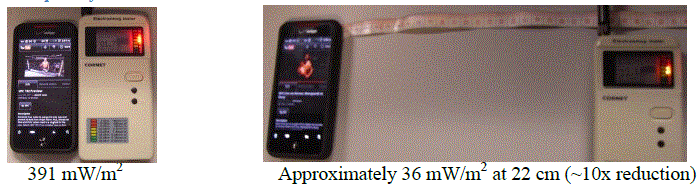
Reduction of Intermediate Radio-frequencies with Distance

Download 10 Precautions for Mobile Phones and other Electromagnetic Radiation Sources
Why Smart Phones May Not be Smart for Your Health
Today, some smart phones are constantly "connected" for e-mail and other applications, depending upon cell phone settings and service provider offerings. This might easily provide hours a day of radiation, depending upon the auto-sync interval and/or Wi-Fi settings.
Franz Adlkofer of the Verum Foundation found that the newer 3G UMTS technology may cause 10 times the rate of DNA damage over GSM, as reported in Devra Davis's book Disconnect and by Powerwatch UK.
The Council of Europe raised concerns on "continuous pulse waves" and several studies have found different severities of biological effects between UMTS, GSM, and CDMA. However, such comparisons become quickly outdated as we move to newer 4G and 5G technologies.
The Interphone Analysis on Cell Phones and Cancer
Interphone's study on cell phones and cancer took place before the immense popularity of smart phones, when most cell phones are probably in "standby" modes when they are not used. Still, it found heavy users had an increased risk after 10 years. This heavy use has been described as being on average 30 minutes or more a day of cell phone use.
Widespread heavy usage has only begun in the last few years. Devra Davis cautions that it takes decades to see effects in epidemiological studies, but we should not wait for enough people to be harmed before taking action. Even with smoking, there was a 20-year lag, and the lag may be shorter for smart phones and heavy users, and especially young people who have greater vulnerability.
Why SAR Ratings Could Be Misleading
Read more about the limitations of the SAR standard here. The SAR standard not only ignores nonthermal effects, but is based on a human model that does not represent the majority of humans. It also has loopholes by not specifying the distance at which SAR must be measured (some providers are measuring at approximately 1 inch from the head.) Another loophole is that by looking at absorption across a wider area, it can ignore radiation "hot spots".
Additional Risk Factors
- Using cell phones in areas with limited signals can cause the cell phone to use higher power to compensate for the longer distance required to reach the nearest cell tower.
- Using cell phones on moving vehicles can be harmful, because they may transmit at higher power. Reflection against the vehicle's metal walls can further exacerbate the situation.
- Using cell phones on elevators can also be harmful due to the reflection of the signals against metal walls, which may magnify exposures.
- Young cell phone users appear to be most at risk of cancer from cell phone use.
Further Resources
- The Cell Phone Problem by Environment & Human Health, Inc.
- Disconnect A book about cell phones by Devra Davis
- Cellphones and Brain Tumors: 15 Reasons for Concern: Science, Spin and the Truth Behind Interphone
- GQ, Feb. 2010 — Warning: Your Cell Phone May Be Hazardous To Your Health
- American Trial Lawyer, 2008 — Illusion & Escape: The Cell Phone Disease Quagmire
- Pamphlets