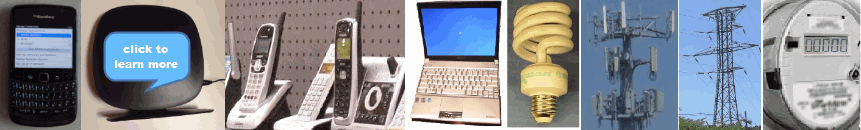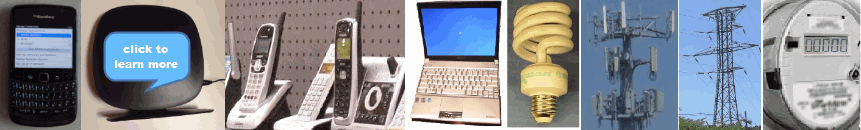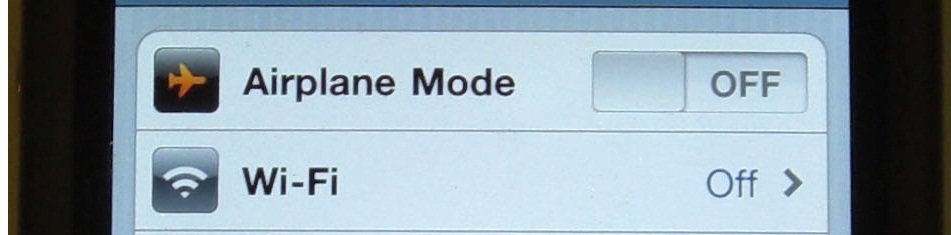Precautionary Measures to Reduce EMF Exposure
Top Recommendations
1. On your cell phone or tablet, switch off Mobile Data/Cellular Data when possible.
When wireless communication is necessary, prefer Wi-fi to Mobile Data. The power level used by Mobile Data may be much higher than that used by Wi-Fi. When Wi-Fi is unavailable, you can switch on Mobile Data briefly as needed to download messages. To learn how to turn off Mobile Data, see Safer Phones. If you must turn on Mobile Data at all times, then considering placing your cell phone at least 2 meters away from you. When sleeping, consider turning on airplane mode to turn off all wireless communication.
Consider hard-wiring your cell phone or tablet.
Another option is to consider wiring your cell phone to the internet using an Ethernet cable and Ethernet adapter compatible with your phone's interface. Some cell phones and tablets have USB-C or Lightning interfaces which can be connected to an Ethernet adapter. If the ethernet connection is supported, you can turn off both Wi-Fi and Mobile Data and receive your messages via wired Ethernet connection. For more information, see How to Hardwire a Smartphone, Tablet, or Laptop for Internet Access.
2. Select a low-powered Wi-Fi Router and place it away from sleeping areas.
Pick a low-powered Wi-Fi Router. Observe a distance of at least 1 meter from the Wi-Fi router. More distance may be required depending upon the strength of the router. See Distance Guidelines.
3. Replace DECT Cordless Phones with corded phones.
Switch from cordless phones to a corded phone.
4. Replace CFL bulbs with alternatives.
The frequencies emitted by CFL bulbs may interfere with health. It is advised to switch to alternative forms, such as LED or incandescent.
5. Charge devices in a remote outlet.
Minimize use of devices when they are being charged, if they are not grounded. It is best to charge the device in a remote outlet, away from sleeping and working areas if possible.
6. Reduce electricity exposure near sleeping areas.
If possible, plug in lamps and alarm clocks away from sleeping areas, since electricity may interfere with melatonin production, which is needed for restful sleep.
7. Replace dimmer switches with on/off toggles.
Try to avoid any electrical appliance that uses a dimmer switch. If possible, have an electrician replace all dimmer switches with regular on/off toggle switches.
Below is a much more comprehensive list of precautions for 5 different types of EMF: Wireless Radiation, Intermediate Frequencies, AC Magnetic Fields, AC Electric Fields, and Ionizing Radiation.
| Wireless | Warning | Recommended Alternatives | ||
|---|---|---|---|---|
| Home Phones |
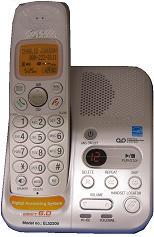
 Cordless Phones. The potential dangers of the ubiquitous cordless phones have been raised in the European Parliament, the German Federal Radiation Protection Agency, Salzburg, Austria, and recently in Israel as well. See studies by Leonnart Hardell which indicate that cordless phones may be harmful.
|
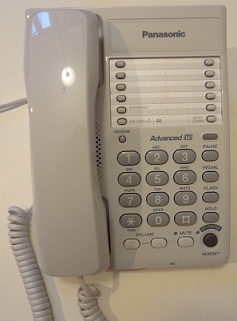
 Wired phones. Traditional wired phones are scarcely found these days, but are still available at online stores like amazon.com and ebay.com.
| ||
| Internet Connection |
 Warnings about potential health dangers from Wi-Fi have been raised in the European Parliament, European Council, German Federal government, and the public health department of Salzburg, Austria. Wi-Fi Routers. Wi-Fi routers provide 24/7 continual wireless radiation, even when no computer is on the network. If wired alternatives are not possible, choose a low-powered Wi-Fi router or keep the router at a considerable distance, e.g., 5+ meters in some cases (see Distance Matters), and turn it off when not in use. One possibility is to use a timer switch that automatically turns it off at night. Another possibility is to find a router that allows for scheduling capability, as well as reduced power level, which can provide a significant reduction of radiation. Wi-Fi Enabled Laptops. Most laptops today come with built-in Wi-Fi. Depending on your luck, some models are on 24/7 even when you don't use it (e.g., some eeepc's); others are on when you use it, or once per minute when you're not using it (HP laptop). Note that even if you're connected by an Ethernet cable, your computer may still be transmitting Wi-Fi. It needs to be disabled. When no other internet options are available, distance can be achieved with a USB Wi-Fi adapter on a long 10' USB extension cord, while disabling the built-in Wi-Fi on your laptop, since it is much closer to you. |
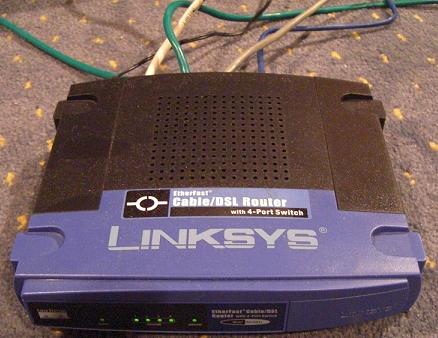 Wired cable/DSL router. A wired alternative can be used in place of a wireless router, with Ethernet cables to connect to your computers. See a sample network setup here. Be aware, however, that intermediate radio-frequencies and electric fields can be injected from a wired router or switch onto Ethernet cables. Check with a sensitive AM radio and a non-contact volt sensor. If there are pulsing intermediate frequencies or especially strong radio-frequencies from a particular wired router or switch, try one with fewer ports or a different vendor. Body voltage, if detected, can be reduced via a grounding cord connected to the metal ethernet jack. The intermediate frequencies can be reduced with distance from the device and ethernet cables. Router vs. Switch: Note that a router should be used rather than a switch to connect to the cable or DSL modem, if more than one computer needs to use the internet. If more ports are needed, a switch can then be used to extend the connection to further computers. | ||
| Cell phones |
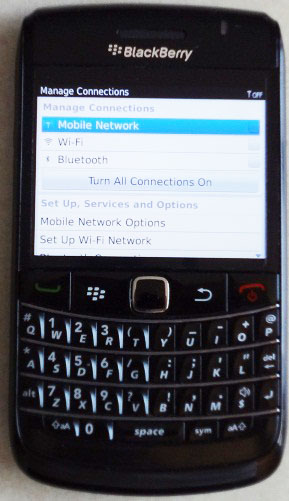
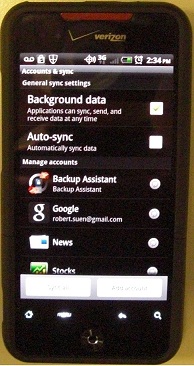
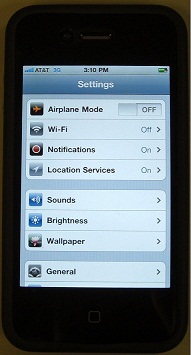 Warnings about cell phones have been raised in France, Finland, Israel, Russia, India, and the European Parliament. Read the government health advisories.
|
Guidelines:
| ||
| Wi-Fi Enabled Devices |

Printer, projector, etc. with Wi-Fi Capability Many of these radiate continually 24/7 as soon as they are plugged in. 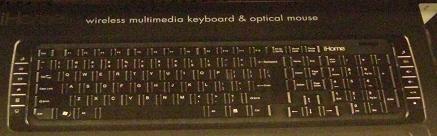
 Wireless keyboards and wireless mice. iPod Touch, iPAD, Mobile WiFi, etc.: Look for software options to disable Wi-Fi. There may be occasional bursts of radiation even in standby mode, i.e., when the device is not used, as long as Wi-Fi is enabled. |
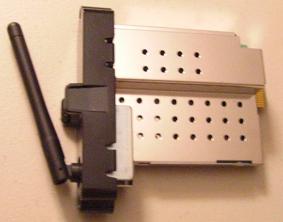
Get a Wired printer or physically remove the Wi-Fi module from the Wi-Fi printer or projector. In the above photo, the Wi-Fi module was removed from the printer with the help of a Philips screwdriver. (The software option to turn off the 24/7 radiation may not always exist.) 
 Use a wired keyboard and mouse instead of a wireless one. A ball-corded mouse is one possibility. Note, however, that these wired devices still contain some intermediate radio-frequencies, and that USB cables may carry some digital harmonics also from the computer and its power supply. | ||
| Cell Tower/mobile phone mast External wireless radiation |


 The radiation of a cell tower is continual (24/7) and living within a 300 to 400 meter radius could be dangerous. Perform due diligence before purchasing a home or apartment, to ensure that mobile phone mast levels are low. Check with antennasearch.com and your town's zoning board to ensure that no new masts are planned in the area. Note that poor signal reception on your mobile phone may be misleading, because it may be low for one provider but high for another. Relying upon visual inspection is also difficult, since some cell towers are concealed (see the pine tree disguise at right). The best way to check is with a meter. Neighbors next door may also contribute to your external wireless radiation, e.g., if they have a Wi-Fi router or DECT cordless station on the other side of the wall. Again, you need a meter to be sure. |

In some cases, a metallic cloth can be attached to the outside of a curtain (front or back) for a significant reduction in microwave radiation.
Warning: Conductive materials, while blocking microwave frequencies, may potentially spread electrical field exposure. Thus, it is best to turn off circuit breakers and unplug wires affecting the area to be shielded. | ||
| Wireless Smart Meter |  Many next-generation electrical meters are using wireless frequencies to transmit electrical usage information, in contrast to older analog meters, which require meter readers to check the electricity level. Unfortunately, many of these wireless meters are reportedly transmitting frequently (sometimes every few seconds) at levels up to 10 or 100 times higher than a cell phone. They have reportedly resulted in health, security, and privacy issues, as well as fire risk and rate hikes. |

The analog meter(which looks almost the same, except that it has dials instead of digits) is preferrable. Some areas in California have a delay list for smart meters, and opt-out options are being considered. Advocates say that a wireless smart meter with a radio-off option will not solve the "dirty electricity" resulting from the switching-mode power supply. For more information, see Smart Meters. |
||
| Microwave Oven |  The microwaves that leak out of the microwave oven are very strong, and power line magnetic fields are also high, although the microwave radiation is only for the short duration when you are actually using it. Stand back at least 10 meters if possible. Microwaves can also alter the chemical composition of your food.Some of the newer microwaves may have energy-saving features that add to the EMF. |
 Use a portable oven instead to heat your food. It may take 3 times as long, e.g., 9 minutes instead of 3 minutes. | ||
| E-book Readers |
 The Amazon KindleTM uses wireless communications by default. The wireless transmissions can be disabled, however. A USB cable can be used as an alternative method of transfer. Distance is still advised, even with the wireless functions disabled, due to intermediate frequencies detected even in standby mode. These frequencies can be detected with a sensitive AM radio. Although eInk technology is generally expected to use less power and fewer digital harmonics frequencies than LCD, additional electronics may be added on top of eInk technology, which add to these frequencies. |
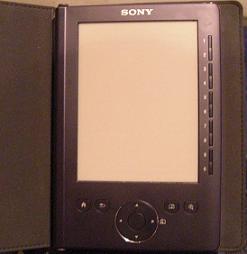
The Sony pocket reader (shown below), which uses a wired USB cable, is another good choice, from an EMF standpoint, although its selection of books may not be as extensive. An alternative to Amazon Kindle's standard eInk reader is the Kindle Fire, which uses an LCD screen instead. Wi-Fi can be disabled once books are downloaded. Keep a distance of at least 1 meter while downloading books via Wi-Fi. | ||
| Wireless Baby Monitor |
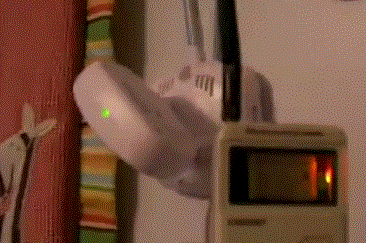
In 2011, the European Council warned against the potential danger of the wireless baby monitor. Digital wireless baby monitors (in particular, continuously transmitting DECT baby monitors) have been observed to cause more problems for babies than the older analog wireless baby monitors. | An analog monitor may be a better alternative, or else a wired system can be used, e.g., using a web camera. However, keep it a distance away and make sure not to run the wires near the crib, as the electrical field can be problematic as well.
The Swiss Federal Office of Public Health website recommends voice-activated baby monitors over continuously transmitting baby monitors, a distance of 1 meter or more away from the baby's bed, and a distance of 50 cm or away from the location where the adaptor is plugged in. |
| Intermediate Frequencies | Warning | Recommended Alternatives |
|---|---|---|
| Light |

CFL's and Fluorescent lighting: Compact fluorescent bulbs (CFLs), and fluorescent lighting, create intermediate frequencies above the fundamental 60 Hz frequency, which may affect health, so distance is advised. |

Prefer incandescent bulbs if possible. If you want to be energy conscious, you can choose incandescent light bulbs with the lowered wattage numbers (e.g., 90 instead of 100, 52 instead of 60, etc.). Consider also grounding your lamp for electrical exposures. |
| Switch |

Dimmer Switch. Dimmer switches put out a wide range of radio-frequencies in the kHz range when turned on. They are mentioned in recent books covering EMF remediation, such as Prescriptions for a Healthy House, Radiation Rescue under "Experts' Action Plans", The Powerwatch Handbook, and Zapped. An AM radio from Radio Shack can be used to detect the intermediate frequencies from dimmer switches. Note that a special type of dimmer switch, the "full-on bypass" dimmer switch, when turned completely on, will bypass the dimming circuitry. However, regular dimmer switches will have digital harmonics as long as the switch is in the on position. These may travel along the wiring to pollute an entire home. |

An ordinary on/off (dipole) switch is a safer alternative, since it does not put out a wide range of radio-frequencies. |
| TV |
 Plasma displays. A Grundig G8 AM radio from Radio Shack can be used to measure and hear the very strong intermediate frequencies from plasma TV's when they are turned on. These frequencies may travel as far as a quarter mile and may also be carried by electrical cables. Ham radio operators have complained about interference from Plasma TV's. |
 LCD Flat Panel Displays. A CCFL-Back Lit LCD or Edge Lit LED flat panel display looks similar from the outside, but tends to have much weaker intermediate frequencies than a plasma TV. Still keep a distance of at least a yard, and limit one's exposure duration. |
| Projector |
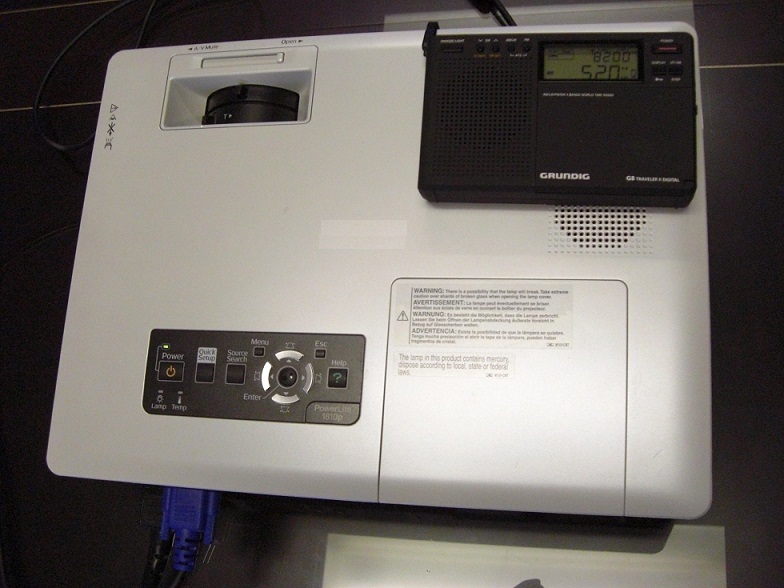
Above: Projector measuring 82 dBµ on the Grundig G8 the moment it is plugged in. |
Keep a distance from the projector and do not use it for extended times. It should not be used as one's primary monitor. |
| Cooking ventilation |

Some cooking ventilation systems come with strong intermediate frequencies. |
|
| Computer Setup | Other sources of digital harmonics include LCD displays (including computer monitors, eReaders with LCD screens, and smart phones with LCD screens), laptops, ethernet switches, ethernet cables plugged into ethernet switches, and so on. See an example video of intermediate frequencies from a computer setup. | A proper distance must be kept from these varying sources of intermediate frequencies. This may vary from several inches from a smart phone to several feet from an LCD monitor, depending upon the source. A Grundig G8 radio from Radio Shack can be used to gauge the signal strength. |
| Refrigerator | Some people with EHS have limited tolerance for refrigerators. | Some people with EHS have set up systems which turn off the refrigerator upon entering the kitchen. Others have recommended using gas-powered solutions, available at Lehman's, a store serving the Amish. |
| AC Electric | Warning | Recommended Alternatives |
|---|---|---|
| Wall Wiring |
Plastic Romex covered Wiring in walls and floors are energized up to the electrical socket or light switch. As such, they give off electric fields all the time, even if nothing is plugged into the socket. |

Metal-clad shielded wire is preferrable, but is typically only found in office buildings and very old housing (e.g., from the 1950s), as opposed to newer residential areas. For homes with Romex cable, the circuit breakers can be turned off. A remote control demand switch (above) can be used to automatically de-energize the wires in the walls and floors around sleeping quarters at night. A shielded, grounded power cable can then be routed in from another room for electricity needs. |
| Bed |

Metal bed frames can increase one's electric exposure if they come in close contact with electrical wiring. According to Building Biology guidelines, some mattresses with coil springs in them can alter Static Magnetic Fields (DC), as detectable with a compass. They might also re-radiate wireless radiation. Make sure to position beds away from electrical cables hidden behind the wall and below the floor. Distance from ethernet cables and phone cables should be considered in addition to regular power cables, since they sometimes carry intermediate frequencies and voltage. |

Some distance can be gained with a wooden non-metallic bed frame and non-coil mattress. For chemical safety, choose wood with nontoxic varnishes/finishing, such as unfinished wood. Additionally, be wary of flame retardant chemicals such as BPDE's used in mattresses to meet recent flammability laws set for mattresses. An organic futon mattress (without flame-retardant chemicals), Tempurapedic mattress, or other metal-free mattresses made from natural materials, is recommended. Wool is said to have some natural flame-retardant properties. |
| Appliance Cables |
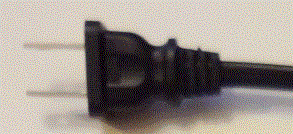 With a regular 2-prong plug, the electricity is not grounded and this may contribute to higher body voltages. With most regular appliance wires, there is no internal metal foil shielding to reduce electrical exposure. The wire remains energized from the outlet to the on/off switch, even when the appliance is not in use. Devices commonly lacking the grounding prong include laptops, ethernet switches, routers, and lamps. |
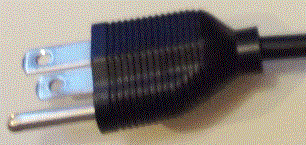
With a 3-prong plug, body voltages may be lowered and with a shielded cable, electrical field exposure is reduced. 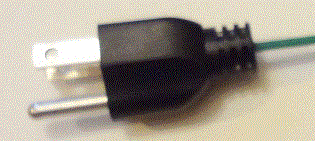
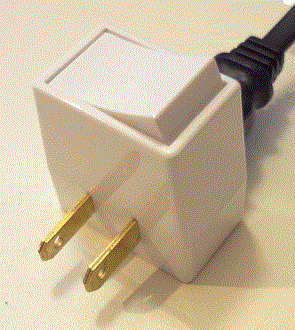 A grounding cord can sometimes be connected to a metal surface of the appliance to be grounded. Otherwise, an on/off switch can be used so that the cable is no longer energized when the switch is turned off. For more info, see Safe Computing and Electric Fields. |
| Ethernet Cables | Ethernet Cables, when plugged into ungrounded ethernet switches can also carry electric fields. | Use a grounding cable to ground the ethernet switch. |
| AC Magnetic | Warning | Recommended Alternatives |
|---|---|---|
| Computer Monitor | 
CRT Monitor:Old-fashioned box-sized monitors not only emit ionizing radiation (the screen may be doped with lead to provide some protection from the front), but also power line magnetic fields. It may be dangerous to sit too close to the front or back for many hours a day. |
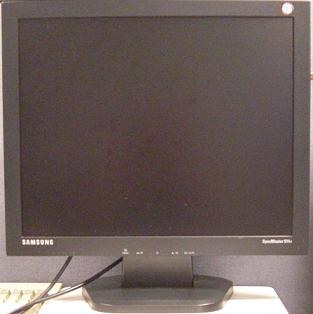

LCD Flat Panel Monitor: In general, emits far lower power line magnetic fields than CRT monitors. Check for the TCO'99 standard or later (TCO'03, TCO'06, etc.). Warning: Even with TCO-compliant monitors, CCFL backlighting still contributes to intermediate frequencies, so one should still keep a distance, and limit one's exposure time. For additional guidelines on recommended distances, refer to Safe Computing Tips. |
| Alarm Clock |

Alarm Clock:Plugging in an alarm clock next to your bed, as shown above, is not recommended due to strong power line magnetic fields at close proximity as well as electric fields from the cable. If this is done, keep the alarm clock about 1 meter away from your bed or further, and make sure it is plugged into an outlet further away from the bed, due to electric fields from the wire. |

A battery-powered clock does not register as having AC magnetic fields. DC magnetic fields should be less biologically active than alternating current, but it might still be good to keep a little distance. (Note that other battery-powered devices can have AC magnetic fields if they contain a motor, e.g., a battery-powered hand-operated sewing machine has AC magnetic fields.) |
| Laptop |
 A laptop may contain magnetic fields, as well as intermediate frequencies, RF, and electric fields. Thus, it is advised not to be placed directly on one's lap. If possible, prefer a laptop with a 3-prong plug over a 2-prong plug to reduce body voltage, or use a grounding cord. Keep some distance also from your laptop's battery supply. See Safe Computing Tips. |


To keep a distance, use a wired external USB keyboard and external USB mouse (ball-corded mouse), and observe a distance of 1m from the laptop & its battery. Keyboards have some magnetic fields, but typically much less. A USB extension cable can be used for extra distance. Note: Not all USB keyboards are safe. There are some mini USB keyboards with high magnetic fields, or even AC electric fields in one case. A wired mouse still has intermediate frequencies, so it may help to cover the outside with aluminum foil to reduce these intermediate frequencies. |
| Audio Headset |
 AC Magnetic Field strength depends upon volume. Can be low, but it is right at the ear. Limit use of headsets, or turn down the volume to reduce the magnetic field. |
 An airtube headset can be used to reduce magnetic fields. Otherwise, you may want to attach a microphone only, and play the sound from the speakers, which should also be kept at a distance. |
| Lamps and Light Bulbs | 
Halogen lamps: These have higher power line magnetic fields in general than incandescent lamps. Observe some distance. |
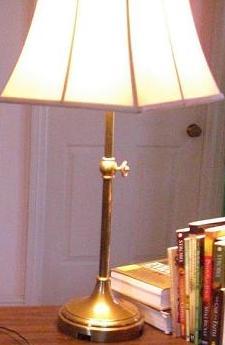 
Prefer incandescent lamps and incandescent light bulbs. Note that since these lamps usually use a 2-prong plug and an unshielded cable, they are likely to add to body voltage, so try to plug them in further away, and position the lamp further away. An outlet switch can be used to turn them off from the outlet itself rather than from the socket (which allows electric fields on the wire even when the lamp is off). The lamp can also be grounded from the base, using a specially-purchased shielded grounded cable, with the help of an electrician, if it has a conductive metallic structure. |
| Power Supply | 

UPS power backup, computer power supply: These also can have very high levels of power line magnetic field in comparison to regular power strips, so that I would recommend at least a meter, if not 2 or 3 from it. The laptop computer supply may generate low frequencies that may be carried along USB cables of the computer as well. |
 Observe at least 1 meter distance from power surge protectors, UPS (uninterruptible power supply), electrical & circuit breaker panels, and the like, especially where you sleep. If UPS is not needed, use a regular power strip, and still observe a 1 meter distance. The on-off switch is convenient to turn off the power strip when the devices on it are not in use. Note that the wires are unshielded, so there are still electric fields. |
| Power Lines and Wiring Errors |

Electricity Power Lines
For reduced magnetic fields, a home should ideally be >150 meters from a large 400kV power line and >15 meters from a 11 kV power line (The Powerwatch Handbook). Note, however, that the gases that accumulate around power lines may affect a larger radius. See Distance Guidelines. |
Even homes that are not near electricity towers may have high levels of powerline magnetic fields due to violations of wiring code, such as ganged neutrals (see Karl Riley's book on tracing EMF). Correcting wiring errors can often remediate high ambient magnetic fields inside buildings.
Perform due diligence before purchasing a home or apartment, to make sure that powerline magnetic levels are not too high. The powerline magnetic levels are especially important to measure, because they are difficult and expensive to shield against. If you can cut down the exposure where you spend the majority of the time, you will greatly reduce your overall exposure. |
| Sewing machine |
 Motors give off high magnetic fields, and may result in greater incidence in Alzheimer's disease in industrial sewing machines operators. |
 Hand-sew or look for an antique mechanically powered sewing machine (treadle or hand-crank) such as from allbrands.com. |
| Hair Dryer |  Hair Dryers emit strong power line magnetic fields near the motor, but they are only used for a brief period of time. |
 A hairdryer with a hose can increase the distance between the motor and your head. Alternatively, towel dry your hair. |
| Massage chair | Power line magnetic fields are high at the motor. | The motor can in some cases be shielded with mumetal, a nickel-based metal foil (the metal must have a high permeability rating to redirect the magnetic fields). |
| Electric blanket | Power line magnetic fields are of concern, as well as electric fields. An electric blanket should be unplugged after it is heated and before use. | Use an external space heater at a distance and hot water bottle instead. |
| Cars, Buses, Trains, and Airplanes | With cars and buses, power line magnetic fields, as well as intermediate frequencies, can be high near the engine and dashboard in the front. Some cars have higher magnetic fields on one side of the car, e.g., in one case on the right hand side, in another case in the back, etc. It differs for different cars, depending upon the location of car parts like the alternator. See Car EMF Safety for more tips.
High-speed trains may have high power line magnetic fields, as compared to regular trains. This can be checked with a gaussmeter. Airplanes also have certain seats with higher magnetic fields in various sections of the plane, which you may want to avoid for long flights. Bringing a cheap (<$30) gaussmeter can help you to identify which seats are preferable on a particular aircraft, for your next flight. |
In a school bus, avoid sitting in the first row, which is closer to the engine in the front (possibly ~1 mG). Keep some distance from the front engine of your car, which might approach 50-100 mG in some cases, and contain many electronics which emit low frequencies detectable by an AM radio. Consider checking your car with a magnetic field meter and AM radio in advance of purchase. See Detection for more information. |
| Treadmill |
 -An automatic treadmill is a source of power line EMF too! |

 Consider a manual treadmill or gazelle or simply walk outside (assuming no other exposures, e.g., mobile phone masts). |
| Ionizing Radiation | Warning | Recommended Treatment |
|---|---|---|
| Radon | This does not fall under the category of microwaves or power lines, but still worth mentioning because the basements which are typically low in microwave radiation, carry this other invisible risk of radon. At the EPA limit of 4 pCi/L, one source suggests it is the equivalent radiation of ~200 chest X-Rays per year. The EPA still recommends treatment for levels between 2 and 4 pCi/L. Radon may cause lung cancer. | The common type of radon treatment is called sub-slab depressurization, which uses an exhaust piping system to draw out radon from under the slab. (Note that this will involve an electric-powered fan, so take care to also minimize the resulting electromagnetic fields.) |
| Airplane Flights | An airplane flight will result in some ionizing radiation, more or less depending upon how long the flight is and how high the plane elevation is. The EPA estimates 2 to 5 millirem for a typical cross-country flight. | |
| X-Rays | Be cautious about your X-Ray exposure, especially for pregnant women, and inquire how it compares to one's annual exposure. Some X-Ray procedures have much higher radiation than others. For example, a CT scan could be several hundred times the radiation of a chest x-ray, according to the EPA. However, even lower exposures can be carcinogenic. (Davis, Disconnect, 19). A 2011 Yale study in the journal, Cancer, found that the higher-radiation dental x-rays of the past may increase risk of Meningioma, a type of brain tumor. | In some circumstances, the benefits of x-rays outweigh the risks. In such cases, Russell Blaylock recommends vitamin supplementation to reduce the cellular damage caused by x-rays, started several weeks before the x-rays if possible. |
| UV Light | Some people develop sensitivity to UV light, from the Sun, or from CFL bulbs. | Avoid heavy dosages of sunlight. On the other hand, some UV-B light (10-15 minutes) from daylight, is highly recommended as a source of vitamin D. |
Additional Resources
- 10 Precautions for Mobile Phones and other Electromagnetic Radiation Sources (PDF)
- Prevention Magazine: January 2010 "Electromagnetic Fields and Your Health: Is Dirty Electricity Making You Sick?" By Michael Segell for a list of precautionary measures. "11 Ways to Protect Yourself from Dirty Electricity"
- Building Biology Indoor Environment Checklist
- Powerwatch - Article Library